How to Effectively Use Notion in a Startup
The main challenge startups face is establishing workflows, team communication, and interdepartmental collaboration. Notion, when used effectively, can address all these issues at once. It’s a multifunctional platform for managing knowledge bases, projects, and tasks, helping teams work more efficiently. In this article, we’ll explore how startups can use Notion to boost productivity and streamline operations.
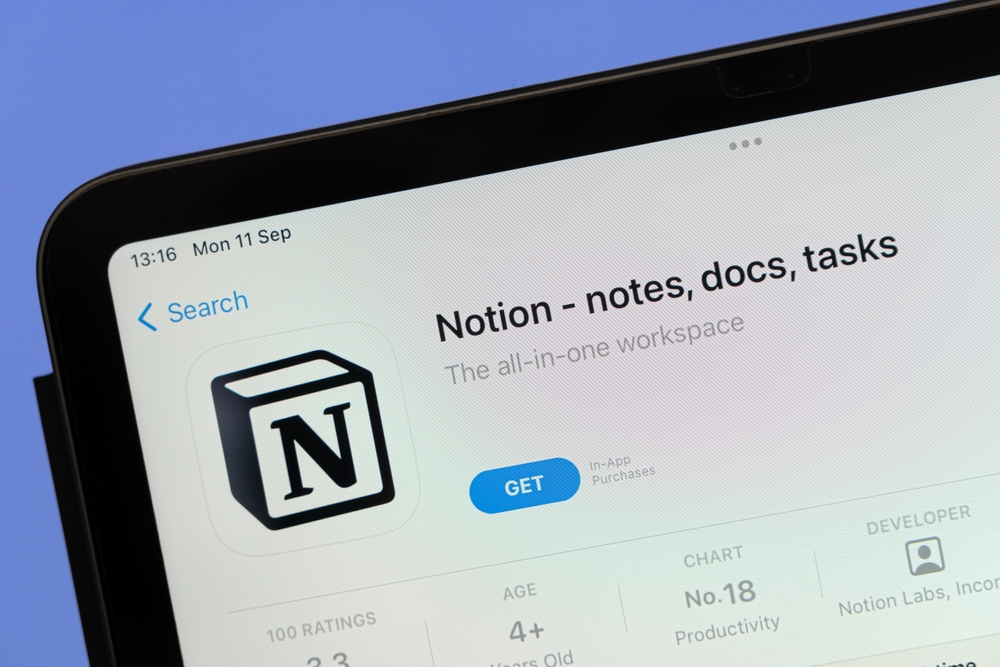
If, for some reason, Notion doesn’t suit your business, visit https://notionalternatives.org to explore other options. Most of the tips shared here can also be applied to other platforms.
Centralized Knowledge Repository
One of the biggest challenges for startups is the lack of a unified source of information. Data is often scattered across emails, messaging apps, and various documents, making it difficult and time-consuming for team members to find even minor details. Notion enables the creation of a centralized knowledge hub where all necessary information is stored and conveniently categorized.
How to implement it:
- Create a database and upload all documents, guides, and instructions.
- Organize information into categories such as projects, processes, meetings, etc.
- Use links and tags for inter-page navigation to quickly locate resources.
Project and Task Management

Notion offers powerful tools for project management, including tables, dashboards, and task lists. These features can be tailored to the unique needs of your startup, ensuring everyone stays updated on project progress and can efficiently plan and track tasks.
How to implement it:
- Create dedicated pages for each project, including descriptions, goals, tasks, and deadlines.
- Set up Kanban boards for visual tracking of task progress.
- Use reminders and due date features to keep the team aware of key deadlines.
Collaborative Work and Real-Time Editing
In startups, agility is key, and collaboration among team members—often from different departments or external specialists—is essential. Notion enables multiple users to work on a document simultaneously, with real-time updates, comments, and task prioritization.
How to implement it:
- Create shared documents for meeting notes or brainstorming sessions.
- Use the comment feature to gather feedback directly within documents.
- Regularly update documents to keep information relevant for everyone.
Tracking Goals and KPIs
Startups need to closely monitor their goals and key performance indicators (KPIs). Notion allows you to create tables and dashboards to visualize progress in various areas. You can also assign individual performance ratings based on predefined metrics.
How to implement it:
- Define key metrics for your startup, such as user acquisition, revenue, or project completions.
- Create a page or database to track progress on each metric.
- Leverage charts and visualizations to make achievements and areas for improvement clearer.
Process Documentation
A common issue in startups is knowledge loss. Often, only one person knows how a project works, and if they leave or are unavailable, progress can stall. Documenting processes ensures information is preserved and helps onboard new employees faster.
How to implement it:
- Document all critical processes, from onboarding new hires to client interactions.
- Create Wiki-style pages where experienced team members can outline step-by-step instructions for tasks.
- Update these pages regularly based on team feedback and process changes.
Automation and Integrations
Notion integrates seamlessly with other business tools like Google Drive, Slack, and Trello, enabling process automation and reducing manual data entry.
How to implement it:
- Use Zapier to automate tasks that link Notion with other apps.
- Integrate Slack to receive automatic updates about changes in Notion.
- Sync data with Google Calendar for easier planning and event tracking.
Access Control and Security
Startups often lack internal expertise for handling sensitive information, requiring external consultants. However, giving full system access to external parties can be risky. Notion offers robust access control features, allowing you to tailor permissions for each user.

How to implement it:
- Enable two-factor authentication for all team members to prevent unauthorized access.
- Regularly review access settings to ensure only active team members have access to critical information.
- Create separate spaces for sensitive information and use privacy labels to highlight data requiring protection.
Regular Updates and Feedback
The value of information lies in its relevance. Delayed updates diminish the effectiveness of tools like Notion, as employees might revert to messaging apps for quicker communication.
How to implement it:
- Regularly ask team members for feedback on how to improve the workspace.
- Update pages and documents based on feedback to maintain accuracy.
- Use indicators to track changes within Notion, ensuring everyone is informed.
Conclusion
Notion is not just a tool but a powerful platform that helps startups simplify business processes, improve team collaboration, and retain knowledge. Properly leveraging its features can significantly enhance productivity. Many entrepreneurs underestimate the advantages Notion and similar systems offer, missing out on their potential benefits. We hope this guide helps you streamline and secure your processes effectively.

